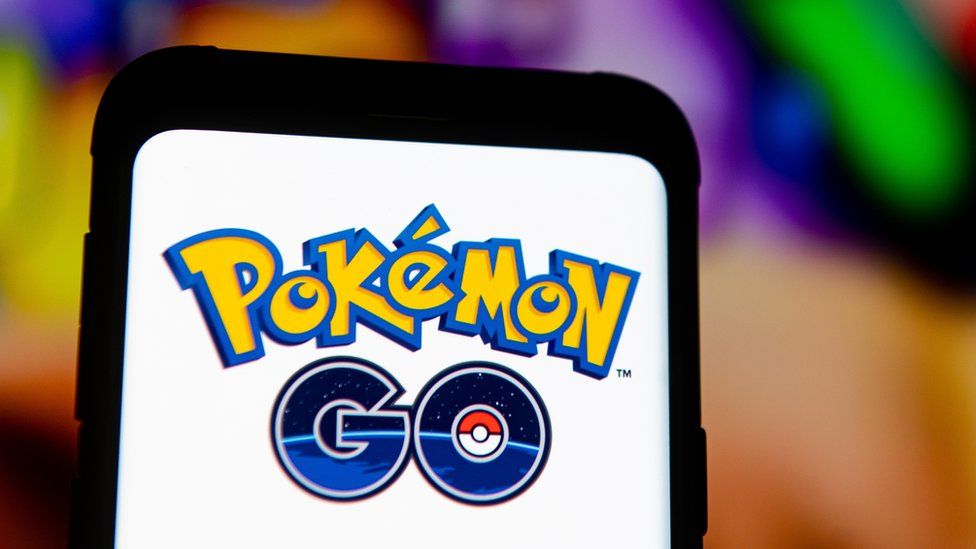When one of the most popular games in the world allows you to play with your friends, it is going to be an amazing experience, isn’t it? That is the case with the world of Minecraft which allows you to host a server that others can then join. But before you can start playing the game and having fun, there are a few things that you should consider. This would make the process of hosting the server so much better. The first step you need to take is to check which version of the game that you are running. This will help in running the Minecraft servers smoothly. Getting the right kind of software is essential for this experience. The next step is to analyse the system that you are going to be using for the hosting. Since others will be joining this network, it is better if you have a computer that has a lot of RAM and a fast CPU. The speed of your internet will also have a role to play in how good or bad the hosting is. So, after you have checked all of this, it is time to download the server software from the Minecraft website. What else do you need to do?

Planning
Since there are going to be other people, you need to do at least a little bit of planning for the hosting. This will include deciding on the number of players who will participate in the game, what time they will be playing and so on. You can also make choices of what kind of gameplay you and your friends will get to play. This will include the game mode you choose as well as the difficulty. Decide this on the basis of those that are playing so it will be a more level playing field.
Creating The Server
Once the server has been installed, it is quite easy to get it going. All that you would need is the IP address to play the game. After you have opened Minecraft, you can choose the multiplayer option to join a server using the same address. If you have taken care of all the steps so far, then you are going to have a fun time. The only thing you need to keep in mind is that this hosting takes a little technical finesse and some planning.